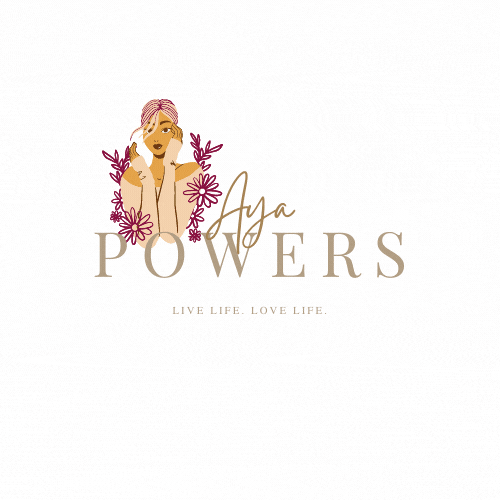In today's fast-paced digital world, social media is a game-changer for individuals and businesses alike. But to truly unlock its power, you need a kickass content library system in place. Don't worry, I am not innately organized but, you see, there's always a better way to to things.
No more endless searching for that perfect image or video. Well, goodbye to chaos and hello to streamlined success. Right? In this blog post, I'm gonna tell you of game-changing benefits of an efficient content library. We really have to level up on your social media strategy and make a lasting impact on your audience. Here is how I do it --
- Determine my content strategy: My goal is to increase brand awareness and engagement on social media. I focus on creating visually appealing images and short videos showcasing my products and behind-the-scenes content. I primarily use platforms like Instagram and Tiktok.
- Choose a central storage solution: I use Google Drive as my centralized storage solution for my content library. I create dedicated folders for different types of content, such as "Product Images," "Behind-the-Scenes," and "Promotional Videos."
- Organize my content: Within Google Drive, I maintain a well-structured folder hierarchy to categorize and organize my content. For example, within the "Product Images" folder, I can have subfolders for different product categories or campaigns.
- File naming conventions: I ensure consistency by naming my image files as "ProductImage_MMDDYYYY.jpg" and my videos as "BehindTheScenes_MMDDYYYY.mp4." This helps me quickly identify and locate specific content.
- Tagging and metadata: I apply metadata and tags to my content files within Google Drive. For instance, I add tags like "Product Type," "Color," and "Target Audience" as properties or labels to easily search for specific content.
- Version control: Google Drive's version history feature allows me to keep track of revisions and updates. I maintain different versions of my files, which helps me access previous iterations if needed.
- Content calendar: I use Asana as my content calendar tool. Within Asana, I create a project specifically for my social media content. I create tasks for each post, assign due dates, and track their progress.
- Collaboration and approval process: If I have a team involved in content creation, I collaborate with them using Asana. I assign tasks, share files from Google Drive, and communicate within Asana to streamline the content creation and approval process.
- Analytics and reporting: I integrate my social media accounts with analytics tools like Facebook Insights and Instagram Insights. This provides me with real-time data on engagement metrics, reach, and clicks, helping me evaluate the effectiveness of my content strategy
- Regular maintenance and evaluation: I regularly review my content library system, gather user feedback, and make necessary adjustments. For example, if I notice certain types of content receive higher engagement, I focus on creating more of that content to drive better results.
By incorporating Google Drive and Asana into your content library system, you can effectively manage your content assets, collaborate with your team, and stay organized and efficient in your social media efforts.
Ready to level up your content creation game and unlock the power of an epic content library? Let's connect and rock your social media strategy together! Drop us a line at [email protected] and let's create some content magic!
Don't forget to stay connected with us for more exciting content, tips, and updates.